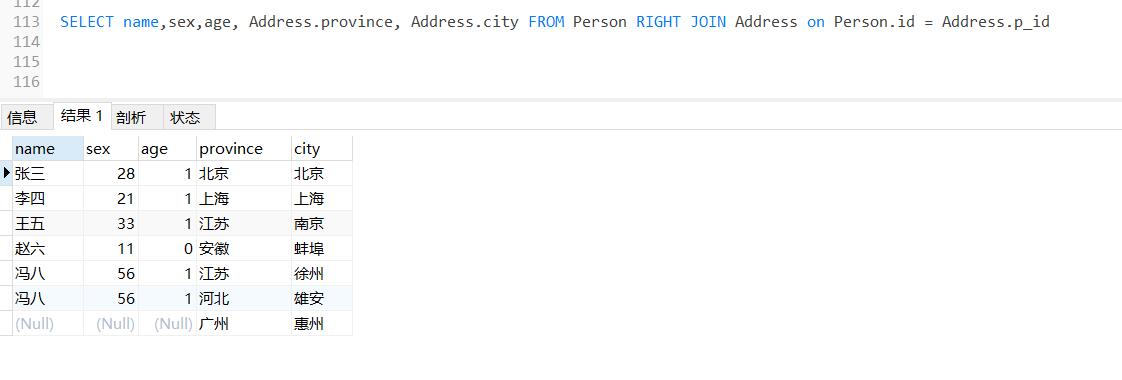mysql 表连接¶
创建表并插入测试数据¶
CREATE TABLE Person (
id int primary key auto_increment,
name varchar(32) unique not null default '',
sex bool not null default 1,
age int not null DEFAULT 0
) ENGINE=InnoDB DEFAULT CHARSET=utf8
CREATE TABLE Address (
id int primary key auto_increment,
p_id int not null,
province varchar(32) not null default '',
city varchar(32) not null default ''
) ENGINE=InnoDB DEFAULT CHARSET=utf8
insert into Person(name,age,sex) value
("张三",1,28),
("李四",1,21),
("王五",1,33),
("赵六",0,11),
("元七",1,64),
("冯八",1,56)
insert into Adress(p_id,province,city) value
(1,'北京','北京'),
(2,'上海','上海'),
(3,'江苏','南京'),
(4,'安徽','蚌埠'),
(5,'江苏','徐州'),
(5,'河北','雄安'),
(8,'广州','惠州')
左连接 右连接 内连接¶
内连接: 组合两个表中的记录,返回关联字段相符的记录,也就是返回两个表的交集(阴影)部分。
左连接: left join 是left outer join的简写,它的全称是左外连接,是外连接中的一种。左表(a_table)的记录将会全部表示出来,而右表(b_table)只会显示符合搜索条件的记录。右表记录不足的地方均为NULL。
右连接: right join是right outer join的简写,它的全称是右外连接,是外连接中的一种。 左表(a_table)只会显示符合搜索条件的记录,而右表(b_table)的记录将会全部表示出来。左表记录不足的地方均为NULL。
#内连接
SELECT name,sex,age, Address.province, Address.city FROM Person INNER JOIN Address on Person.id = Address.p_id
#左连接
SELECT name,sex,age, Address.province, Address.city FROM Person LEFT JOIN Address on Person.id = Address.p_id
#右连接
SELECT name,sex,age, Address.province, Address.city FROM Person RIGHT JOIN Address on Person.id = Address.p_id
#使用AS示例(效果同左连接)
SELECT name,sex,age, A.province, A.city FROM Person as P INNER JOIN Address as A on P.id = A.p_id
显示效果
内连接
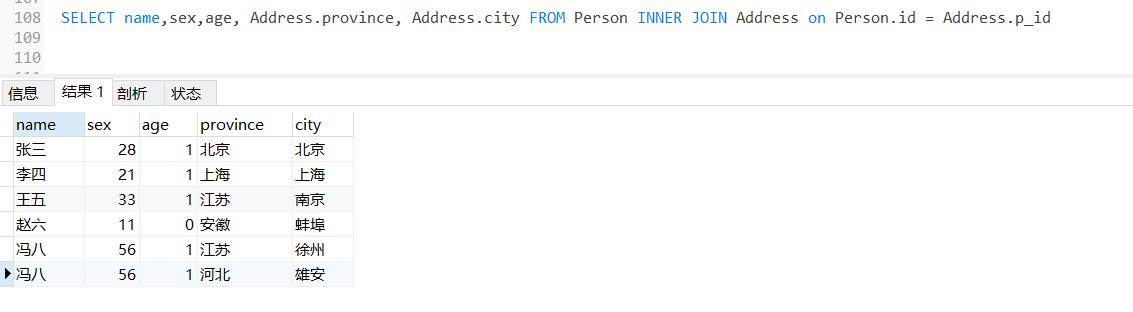
左连接
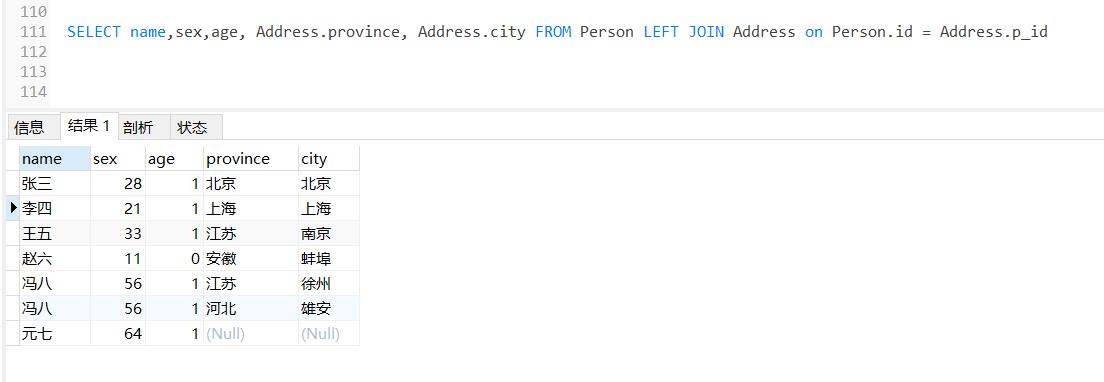
右连接